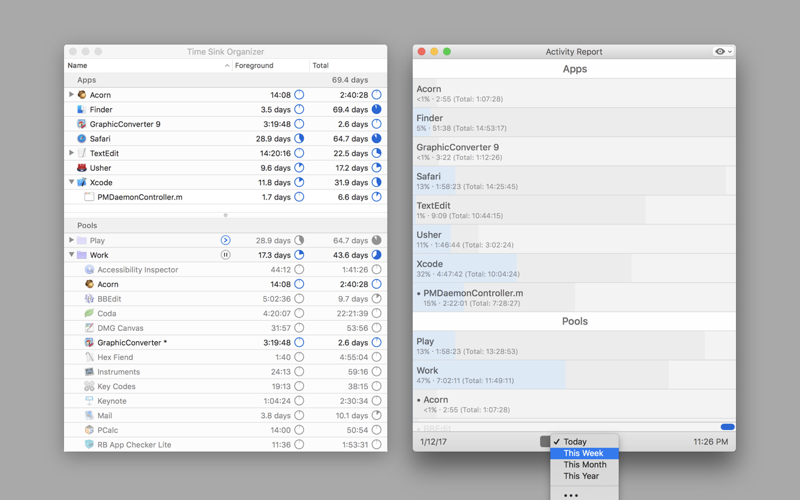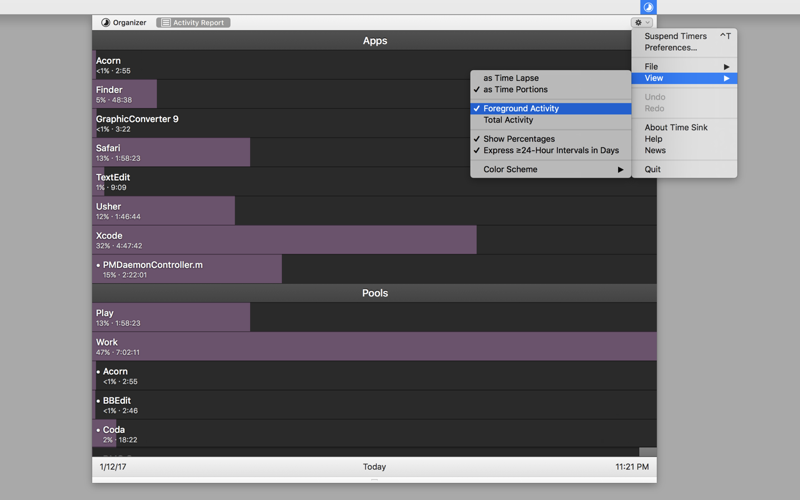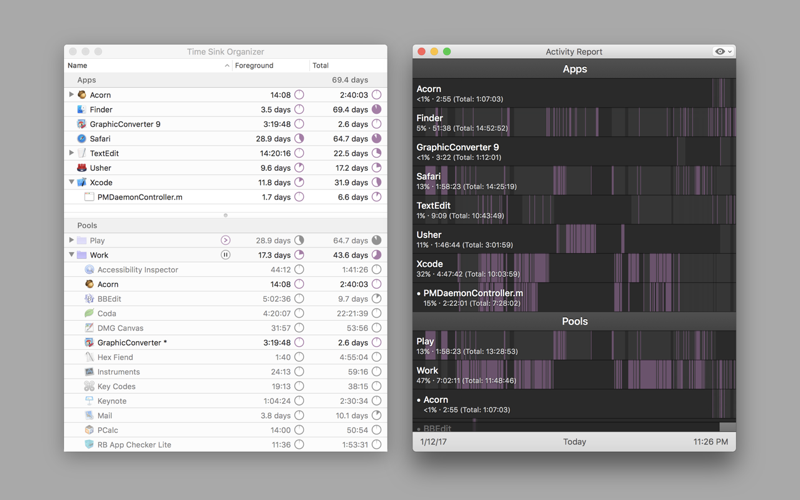
Time Sink helps you track how you spend your time on your Mac. It automatically logs opened windows and applications, and keeps track of how long youve spent using things in total (i.e. running), and in the foreground (i.e. actively using). It does this without any user intervention required to start or stop processes - its just set-and-forget easy!
New ad-hoc timers even let you track time you spend away from your Mac, so you can capture your entire day.
You can view graphs showing your usage over time, sorted either by date and time (showing a logical view of your work habits), or by total and/or foreground time used, showing which apps and windows get most of your time. You can also create pools, which are groups of associated windows, to allow automatic tracking of activities -- put Safari, Firefox, and Chrome in a Browsers pool, for instance.
Data can also be exported manually or automatically, for further analysis in a spreadsheet or database program.